Export 210 moments (7 wards, 30 moments) to the HPSC using these easy steps
If your institution is participating in the National Hand Hygiene Audit and using MEG to collect the data, you will have the option to use the MEG HPSC Exporter. This is for Irish users only.
1. Select Hand Hygiene in your audit selector by clicking on the drop-down arrow:

2. Select the Hand Hygiene audit and go to the top right of your screen. Click on "Export" then "HPSC".
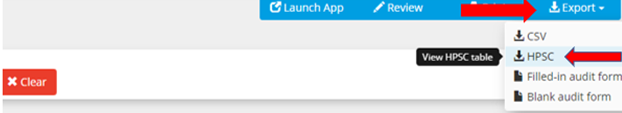
3. Within the HPSC data screen select the latest "Collection period" from wards chosen by HPSC by ticking the corresponding boxes on the left.
Make sure the total adds up to 210!
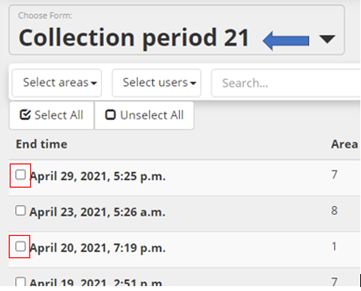
4. Select "Download XLS".
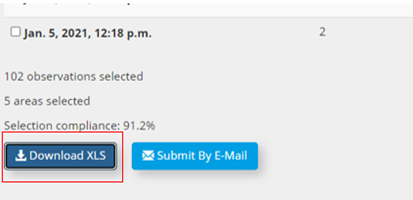
5. On the downloaded spreadsheet, add your hospital number and number of wards audited.
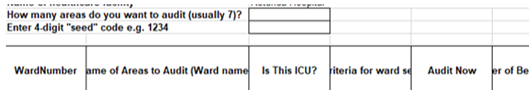
6. Once saved to excel please send to your contact at HPSC.
7. Finally, return back to "Collection period" screen and make sure your chosen wards are still ticked. Return back to the bottom of the page and click on "Submit By E-mail".
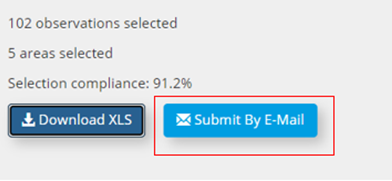
8. When you click on this you will see a pop-up called "Submit to HPSC".
Remember to hit "Send" on the "Submit to HPSC" screen!
-1.png?height=120&name=MEG%20high%20res%20strap_logo%20(trans)-1.png)