Tips and tricks
Can I use the app in poor WIFI?
Yes you can. Log in to the app when you are in a strong wifi area. Load your necessary audit that you need to carry out in that area, leave the wifi strong area and continue to fill in the audit or multiple audits even with no signal. Once you are ready to upload, return to the wifi strong area and submit.
How to log-out
To log out on the desktop version of the app, go to the far right corner of your MEG profile. Click anywhere on the white box or on the logo and a drop-down box will appear. Here you will see the log-out option.
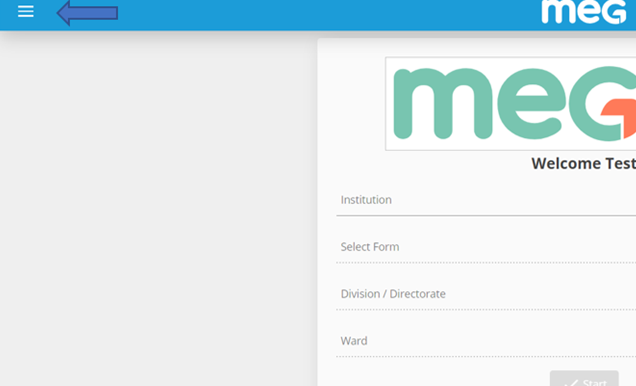

If I do my audit on my phone/computer and save it but do not submit it to MEG will that appear anywhere else?
No, it will not. Unsubmitted audits will only save locally to the device or desktop you used during the data collection.
I'm having issues with submitting my audit
There are a number of reasons for this but most commonly you might be submitting an audit that has been changed and you are still using an older version. Please make sure the form is saved to your device, log out and log back in. Then, you can access the form in your “Saved Forms” option, click on “Edit” and the new version will appear.
I have asked to add a new ward or location to my profile and I cannot locate it in the audit options
Please log out of your app and log back in and your newly added areas will appear. Refreshing the forms on the Settings tab of the app will also make the changes available.
-1.png?height=120&name=MEG%20high%20res%20strap_logo%20(trans)-1.png)